使用 Kotlin 建立 Spring Boot 專案
這是 Spring Boot 和 Kotlin 入門教學的第一部分:
使用 Kotlin 建立 Spring Boot 專案
將資料類別新增至 Spring Boot 專案
新增對 Spring Boot 專案的資料庫支援
使用 Spring Data CrudRepository 進行資料庫存取
本教學的第一部分將向您展示如何在 IntelliJ IDEA 中使用 Project Wizard 建立 Spring Boot 專案。
開始之前
下載並安裝最新版本的 IntelliJ IDEA Ultimate Edition。
如果您使用 IntelliJ IDEA Community Edition 或其他 IDE,您可以使用 基於網路的專案產生器 來產生 Spring Boot 專案。
建立 Spring Boot 專案
透過使用 IntelliJ IDEA Ultimate Edition 中的 Project Wizard,使用 Kotlin 建立一個新的 Spring Boot 專案:
您也可以使用 具有 Spring Boot 插件的 IntelliJ IDEA 建立新專案。
-
在 IntelliJ IDEA 中,選取 File | New | Project。
-
在左側的面板中,選取 New Project | Spring Boot。
-
在 Project Wizard 視窗中指定以下欄位和選項:
-
Name (名稱):demo
-
Language (語言):Kotlin
-
Type (類型):Gradle - Kotlin
此選項指定建置系統和 DSL(Domain Specific Language,領域特定語言)。
-
Package name (套件名稱):demo
-
JDK (Java 開發套件):Java JDK
本教學課程使用 Amazon Corretto version 21。 如果您沒有安裝 JDK,您可以從下拉式清單中下載。
-
Java:17
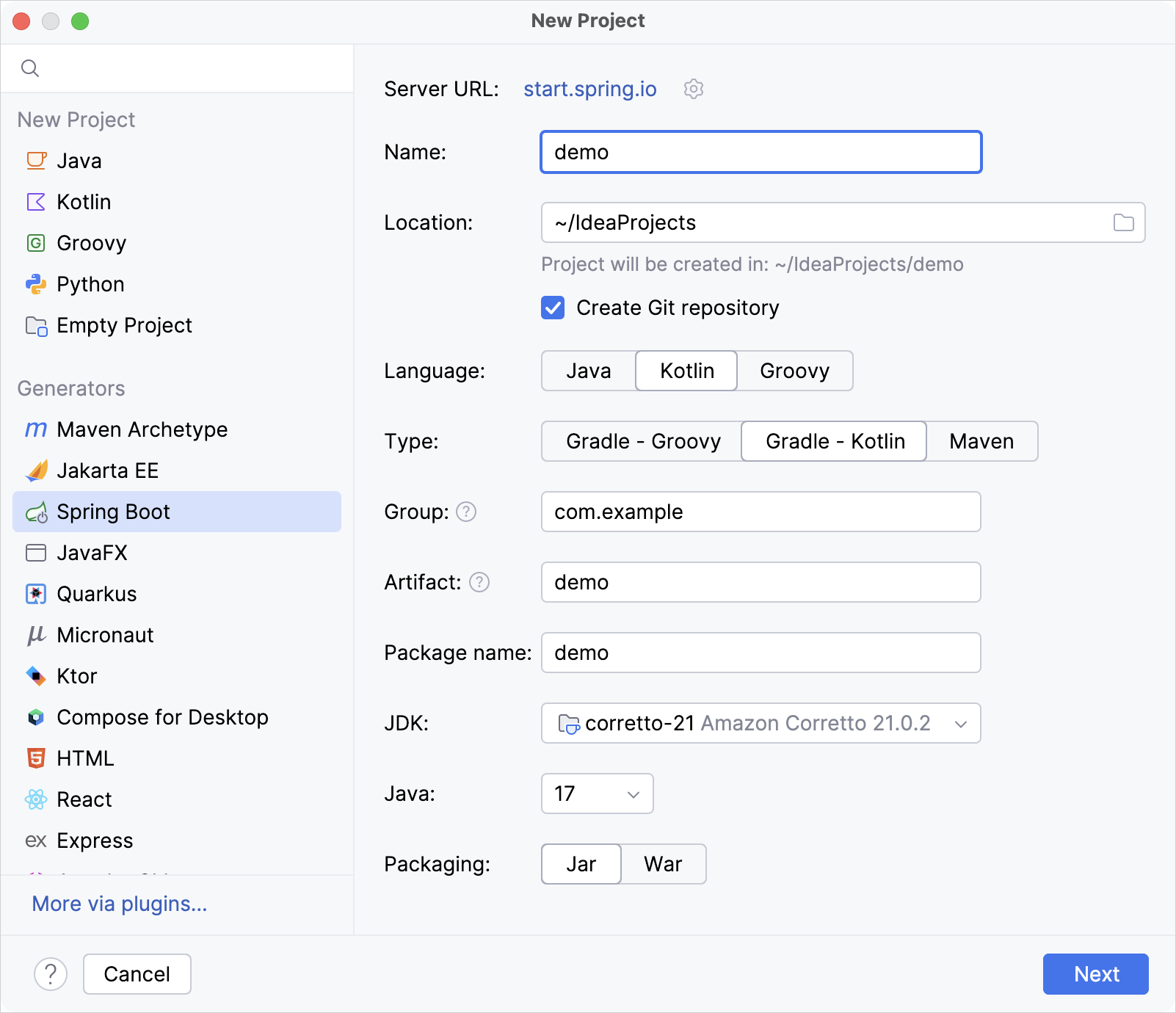
-
-
確保您已指定所有欄位,然後按一下 Next。
-
選取本教學課程所需的以下依賴項:
- Web | Spring Web
- SQL | Spring Data JDBC
- SQL | H2 Database
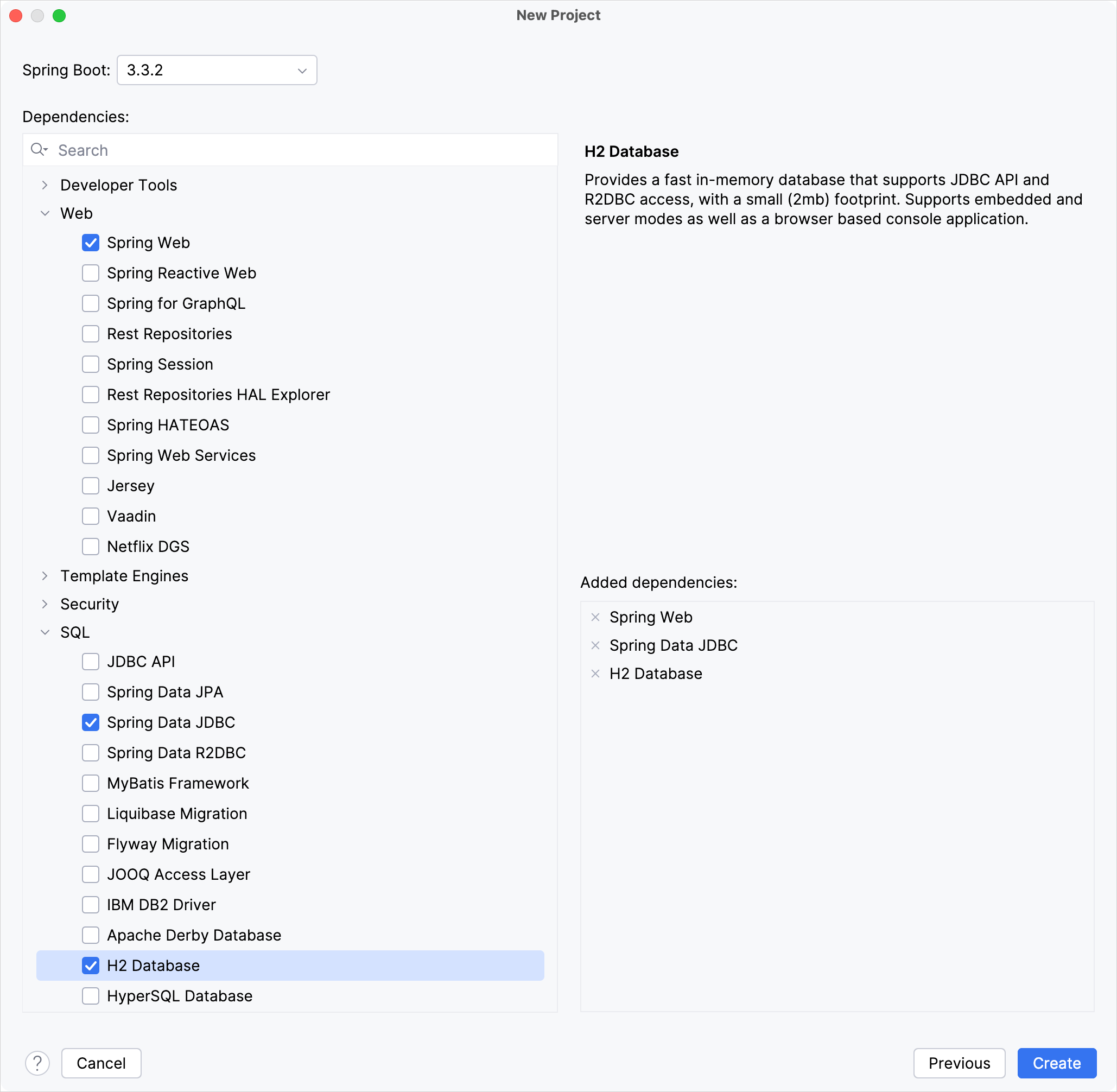
-
按一下 Create 以產生並設定專案。
IDE 將產生並開啟一個新專案。下載並匯入專案依賴項可能需要一些時間。
-
完成後,您可以在 **Project view(專案檢視)**中觀察到以下結構:
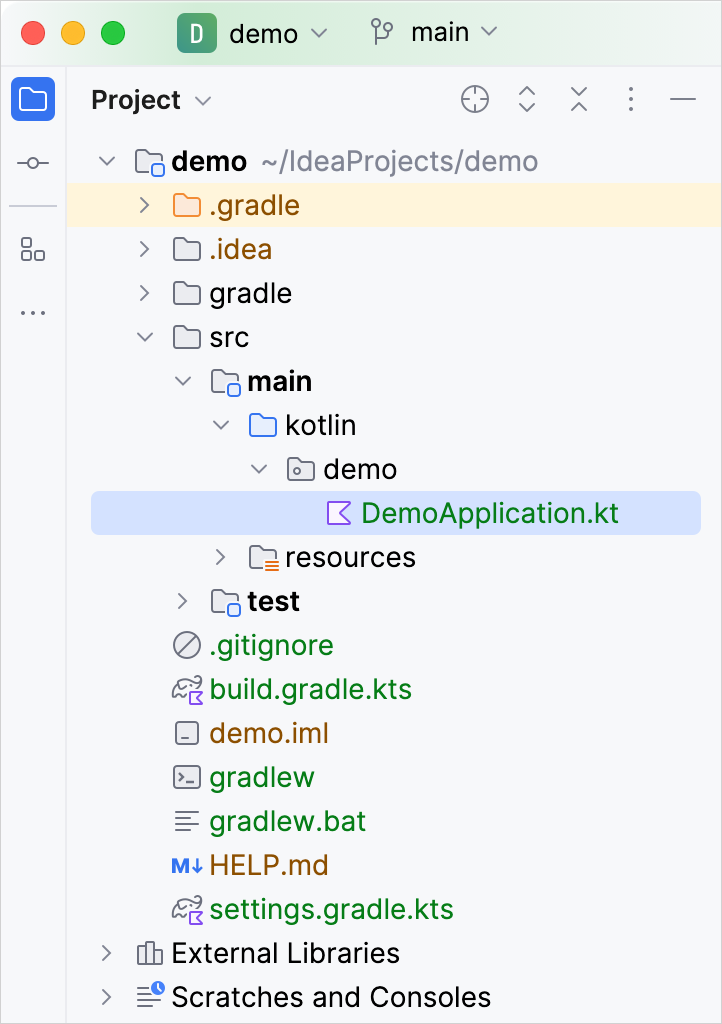
產生的 Gradle 專案對應於 Maven 的標準目錄佈局:
main/kotlin資料夾下有屬於應用程式的套件和類別。- 應用程式的進入點是
DemoApplication.kt檔案的main()方法。
探索專案 Gradle 建置檔案
開啟 build.gradle.kts 檔案:它是 Gradle Kotlin 建置腳本,其中包含應用程式所需的依賴項清單。
Gradle 檔案對於 Spring Boot 來說是標準的,但它也包含必要的 Kotlin 依賴項,包括 kotlin-spring Gradle 插件 – kotlin("plugin.spring")。
以下是包含所有部分和依賴項的完整腳本及其說明:
// build.gradle.kts
plugins {
kotlin("jvm") version "1.9.24" // The version of Kotlin to use
kotlin("plugin.spring") version "1.9.24" // The Kotlin Spring plugin
id("org.springframework.boot") version "3.3.4"
id("io.spring.dependency-management") version "1.1.6"
}
group = "com.example"
version = "0.0.1-SNAPSHOT"
java {
toolchain {
languageVersion = JavaLanguageVersion.of(17)
}
}
repositories {
mavenCentral()
}
dependencies {
implementation("org.springframework.boot:spring-boot-starter-data-jdbc")
implementation("org.springframework.boot:spring-boot-starter-web")
implementation("com.fasterxml.jackson.module:jackson-module-kotlin") // Jackson extensions for Kotlin for working with JSON
implementation("org.jetbrains.kotlin:kotlin-reflect") // Kotlin reflection library, required for working with Spring
runtimeOnly("com.h2database:h2")
testImplementation("org.springframework.boot:spring-boot-starter-test")
testImplementation("org.jetbrains.kotlin:kotlin-test-junit5")
testRuntimeOnly("org.junit.platform:junit-platform-launcher")
}
kotlin {
compilerOptions {
freeCompilerArgs.addAll("-Xjsr305=strict") // `-Xjsr305=strict` enables the strict mode for JSR-305 annotations
}
}
tasks.withType<Test> {
useJUnitPlatform()
}
正如您所看到的,有一些與 Kotlin 相關的 Artifact(產物)已新增至 Gradle 建置檔案:
-
在
plugins區塊中,有兩個 Kotlin Artifact(產物):kotlin("jvm")– 此插件定義要在專案中使用的 Kotlin 版本kotlin("plugin.spring")– Kotlin Spring 編譯器插件,用於將open修飾符新增至 Kotlin 類別,以使其與 Spring Framework 功能相容
-
在
dependencies區塊中,列出了一些與 Kotlin 相關的模組:com.fasterxml.jackson.module:jackson-module-kotlin– 此模組新增了對 Kotlin 類別和資料類別的序列化和反序列化支援org.jetbrains.kotlin:kotlin-reflect– Kotlin 反射函式庫
-
在 dependencies 區塊之後,您可以看到
kotlin插件配置區塊。 您可以在此處將額外的參數新增至編譯器,以啟用或停用各種語言功能。
探索產生的 Spring Boot 應用程式
開啟 DemoApplication.kt 檔案:
// DemoApplication.kt
package demo
import org.springframework.boot.autoconfigure.SpringBootApplication
import org.springframework.boot.runApplication
@SpringBootApplication
class DemoApplication
fun main(args: Array<String>) {
runApplication<DemoApplication>(*args)
}
宣告類別 – class DemoApplication
在套件宣告和 import 語句之後,您可以看到第一個類別宣告,class DemoApplication。
在 Kotlin 中,如果一個類別不包含任何成員(屬性或函數),您可以省略類別主體 ({})。
@SpringBootApplication annotation(@SpringBootApplication 註解)
@SpringBootApplication annotation(@SpringBootApplication 註解) 是 Spring Boot 應用程式中的一個便利註解。
它啟用了 Spring Boot 的 自動配置(auto-configuration)、元件掃描(component scan),並且能夠在其「應用程式類別」上定義額外的配置。
Program entry point(程式進入點) – main()
main() 函數是應用程式的進入點。
它被宣告為 DemoApplication 類別之外的 頂層函數。main() 函數調用 Spring 的 runApplication(*args) 函數,以使用 Spring Framework 啟動應用程式。
Variable arguments(可變參數) – args: Array<String>
如果您檢查 runApplication() 函數的宣告,您會看到該函數的參數標有 vararg 修飾符:vararg args: String。
這表示您可以將可變數量的 String 參數傳遞給函數。
The spread operator(展開運算符) – (*args)
args 是宣告為 String 陣列的 main() 函數的參數。
由於存在一個字串陣列,並且您想要將其內容傳遞給函數,因此請使用展開運算符(在陣列前加上星號 *)。
建立 Controller(控制器)
應用程式已準備好執行,但我們先更新其邏輯。
在 Spring 應用程式中,Controller(控制器)用於處理 Web 請求。
在與 DemoApplication.kt 檔案相同的套件中,建立 MessageController.kt 檔案,並將 MessageController 類別建立如下:
// MessageController.kt
package demo
import org.springframework.web.bind.annotation.GetMapping
import org.springframework.web.bind.annotation.RequestParam
import org.springframework.web.bind.annotation.RestController
@RestController
class MessageController {
@GetMapping("/")
fun index(@RequestParam("name") name: String) = "Hello, $name!"
}
@RestController annotation(@RestController 註解)
您需要告訴 Spring MessageController 是一個 REST Controller(REST 控制器),因此您應該使用 @RestController 註解對其進行標記。
此註解表示此類別將被元件掃描拾取,因為它與我們的 DemoApplication 類別位於同一套件中。
@GetMapping annotation(@GetMapping 註解)
@GetMapping 標記了 REST Controller(REST 控制器)的函數,這些函數實現了與 HTTP GET 呼叫相對應的端點:
@GetMapping("/")
fun index(@RequestParam("name") name: String) = "Hello, $name!"
@RequestParam annotation(@RequestParam 註解)
函數參數 name 標有 @RequestParam 註解。此註解表示方法參數應繫結到 Web 請求參數。
因此,如果您在根目錄存取應用程式並提供一個名為「name」的請求參數,例如 /?name=<your-value>,則參數值將用作調用 index() 函數的參數。
Single-expression functions(單表達式函數) – index()
由於 index() 函數僅包含一個語句,因此您可以將其宣告為 單表達式函數。
這表示可以省略大括號,並且在等號 = 後指定主體。
Type inference for function return types(函數返回型別的型別推斷)
index() 函數未明確宣告返回型別。相反,編譯器會透過查看等號 = 右側語句的結果來推斷返回型別。
Hello, $name! 表達式的型別為 String,因此函數的返回型別也為 String。
String templates(字串模板) – $name
Hello, $name! 表達式在 Kotlin 中稱為 String template(字串模板)。
字串模板是包含嵌入式表達式的字串文字。
這是字串串聯運算的便捷替代方案。
執行應用程式
Spring 應用程式現在已準備好執行:
-
按一下
main()方法旁邊的裝訂邊中的綠色 Run(執行)圖示: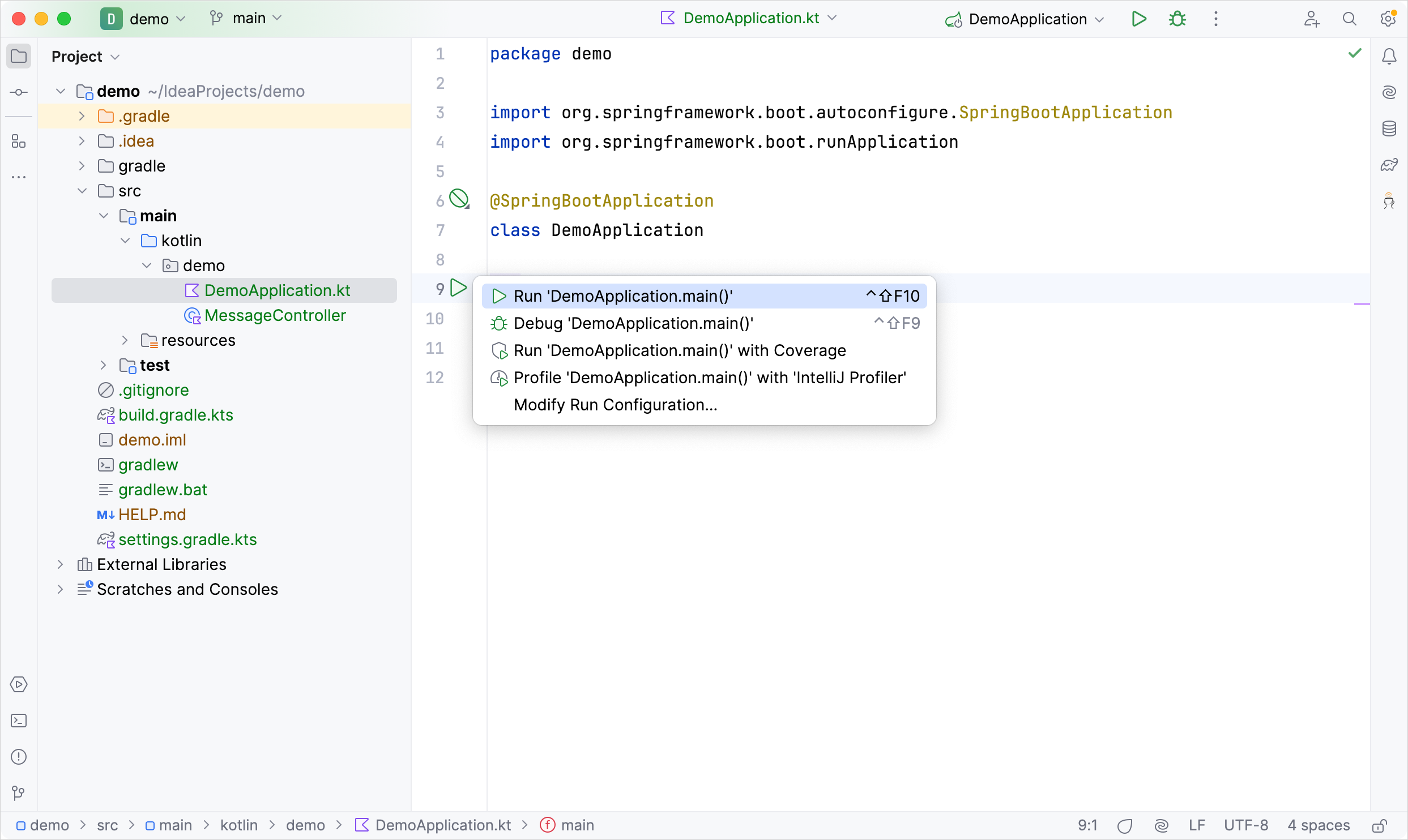
您也可以在終端機中執行
./gradlew bootRun命令。這會在您的電腦上啟動本機伺服器。
-
應用程式啟動後,開啟以下 URL:
http://localhost:8080?name=John您應該看到「Hello, John!」作為回應印出:
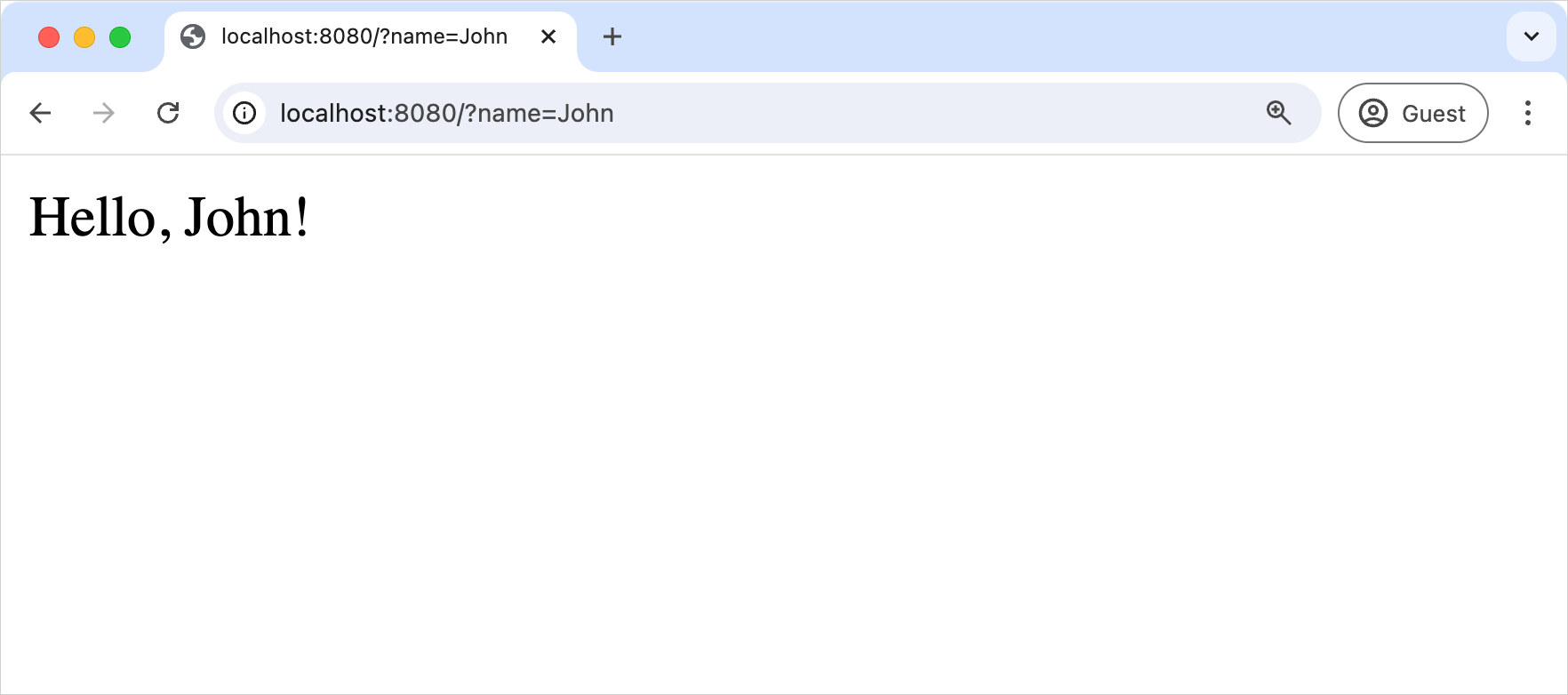
下一步
在本教學的下一部分中,您將學習 Kotlin 資料類別以及如何在您的應用程式中使用它們。